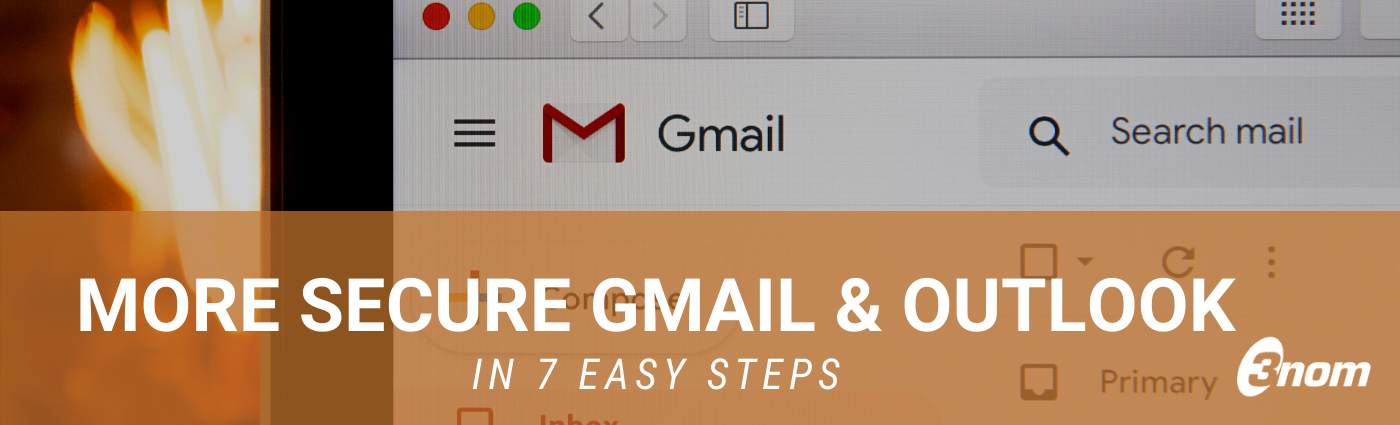WE HAVE A LOT TO SAY
IT SOFTWARE APPS CLOUD NEWS EVENTS
How To Maximize Your Gmail And Outlook Security
In today’s digital age, a bulk of our professional communication is done via email. It is the lifeline of any office, freelancers, or regular folks working in the professional space. With the number of cyberattacks, hacks, and privacy concerns skyrocketing, default email security settings are no longer enough to protect you from snooping. Let’s look into the most popular email services— Gmail and Outlook—and learn how to maximize your email security settings.
How to Keep Your Email Secure?
There are some common steps you can take for your Gmail and Outlook accounts to keep them safe. These tips are easy to implement and will make your email account safer and more secure than before. The following tips apply to both Gmail and Outlook platforms.
Use A Strong Password
Using a strong password is essential when it comes to keeping your account safe from cyber-attacks. While the lure of an easy password is strong, we recommend that you keep your Gmail and Outlook passwords complex and unique. This is the best way to stop any malicious software from entering your email account. You can create a strong password through the password generator sites or password vaults that will also store your complex passwords. Another trick for creating strong unique passwords you can actually remember is to codify your favorite phrase by replacing some of the letters with numbers and symbols.
And of course, never keep your passwords on sticky notes next to the screen or reply to emails that ask for your password. Those are most likely to be scam emails or phishing attempts.
Enable Two-Factor Verification
Gmail and Outlook both provide a two-factor verification system to keep accounts secure. Multi-factor authentication is a security best practice that requires something you know (your password) and something you have (usually a smartphone) to sign in to an account. This prevents hackers from accessing your account even if they possess your password. After entering your password, you will be prompted to respond to a push notification or a call on your phone. We recommend avoiding SMS two-factor authentication for the dangers of SIM-hijacking.
Update Your Back Up Contacts
With Gmail and Outlook, users can set up alternate accounts where they can back up their contacts and emails if their primary email gets compromised. This includes adding a second email account and your mobile phone number to the primary account. In cases where the primary account is tampered with, the back-up accounts are informed and activated.
Observe Account Activity
Both Gmail and Outlook allow you to be alerted of any suspicious activity on your account. This option notifies the user whenever there is an unusual login attempt. If there is a suspicious login attempt to your account, Gmail and Outlook lock the account and ask your backup account for verification.
Change Data Access Permissions
People often use their Gmail and Outlook accounts to connect to other applications and websites. Make a habit of regularly reviewing all apps that have access to your email account through single sign-on authentication and consider removing any unnecessary websites and applications that are connected to the email account. This protects the email account from any fraudulent activity or your private data being shared without consent.
Update Computer and Browser Software
Using updated OS and browser software is essential for keeping your email and computer safe from cyberattacks. Tech companies regularly come up with security updates that protect computer and browser software against the latest cybersecurity threats.
Install an Anti-Virus Software
It is integral to protect your computer from malicious software and cyberattacks. This is where the inbuilt firewall settings and third-party antivirus software come in. Use and regularly upgrade them to keep your accounts and your overall system safe from any scams, phishing attacks, and malicious software. We highly recommend any business to look into the advanced antivirus protection with Endpoint Detection and Response.
How To Maximize Security Setting On Your Gmail
Most people in the world use Gmail as their primary email service. Gmail holds extensive information about its users, and therefore, it is crucial to keep the account secure. Here some tips to make your Gmail account stronger:
- Don’t click on any suspicious email links or open strange attachments. Any of those can host a virus or be an entry point for a phishing attempt.
- Delete any unnecessary browser extensions and permissions for apps on Chrome, Android, and Chromebooks. This helps you control who has access to your account and keep it safe and secure.
- Gmail provides Advanced Protection Programs for professionals at risk of online attacks. The program is designed for social workers, activists, public personalities, journalists, and others at risk of cyber-attacks. It includes protection from phishing and insecure applications.
How To Maximize Security Settings On Outlook
Outlook is a major email service provider powered by Microsoft. It is closely integrated into the Windows operating system and is a part of Office 365. Here is how you can secure your Outlook account.
- Keep an eye out for the trusted sender icon in your messages in Outlook.
- Check for yellow and red safety bars on emails. Outlook has a color-coded system to identify emails as spam or phishing. The yellow bar indicates a spam email and the red bar flags any suspicious phishing or malicious email.
- You can add any spam email and phishing contacts to the block list. This sends all strange emails directly to the junk folder.
Finally, a smart move is to work with your IT department and managed service provider (MSP) to configure your business email clients for maximum security. Reach out to 3nom, the leading MSP in NY, NJ, and FL, today to get started!